If you have installed WinZip courier, Outlook might automatically zip the attached files in all the out going emails.
This auto zip feature can be turned off in the following way.
Open ‘Configure WinZip courier‘ window. This can be opened by typing ‘winzip courier’ in the start menu search box.
Click on Attachment options.
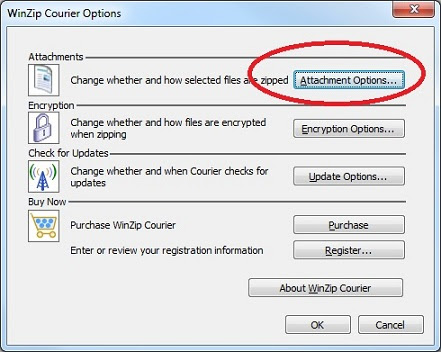
Now disable the check button ‘zip files before attaching to message‘

WinZip courier settings to disable auto file zip in outlook
The other option to disable this zip feature is with in the Outlook compose box.
When you create a new mail item to be sent to others, you will see ‘Zip attachments’ icon in the message window. You can turn off auto zip feature by clicking on this icon. This action would disable the feature only for this particular message.
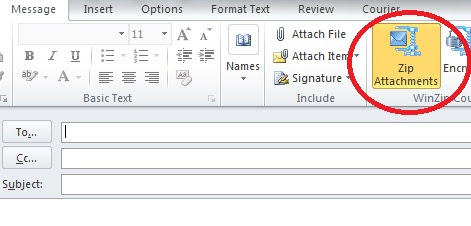
I have seen this problem in Outlook 2010 and changing the settings like above resolved the issue.
How did Winzip courier got installed on my computer?
Wizip courier add-on would have got installed along with Winzip application.
I don’t want to see Winzip in the Outlook new message windows. How do I disable it? or How to uninstall Winzip courier?
You can remove Winzip courier from Outlook by uninstalling it. Run appwiz.cpl and select Winzip courier and click on Uninstall button. Close and restart Outlook.
Also see:
How to disable Reply All in outlook message