Using Mspaint application we can shrink an image. The pictures we get when we transfer from camera to computer will typically be in multiples of MBs in size. Reducing the image size is recommended if we need to email them or upload them to some website. This will save network traffic at both the ends and saves time too.
Do the following steps on a duplicate copy of the original image otherwise it will alter the original image.
- Open the image using mspaint application.
- Press Ctrl-W or click on the resize button in the tool bar.
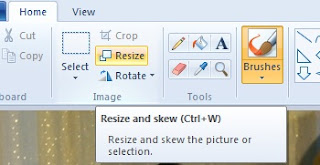
- Select resize by percentage.
- Depending on how smaller picture you want, enter horizontal and vertical values in the text boxes. For example if you want the picture to be shrinked to half the current size enter 50, 50.
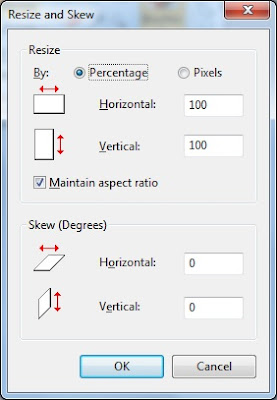
- Click OK.
- Save the changes (Ctrl-S)
- Close mspaint application.