In Windows 7, firewall can be turned on/off as described below.
Open ‘Windows Firewall‘ by running the command ‘firewall.cpl‘ from Run.
In the list of links displayed on the left side pane, select ‘Turn Windows firewall on or off‘
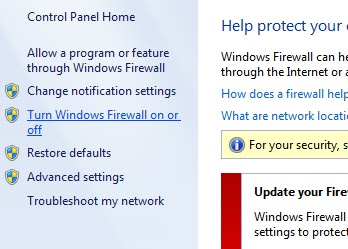
In the next window, you can configure firewall for each network separately. To enable firewall for a network, select the check button ‘Turn on Widows Firewall‘ listed under the network category. To disable firewall, you need to select the check button ‘Turn off Windows Firewall‘
Domain Network location settings: This controls the firewall behavior if you are connected to a domain network.
Private Network settings: This controls the firewall behavior when you are using a private connection, for example, your home network connection.
Public Network settings: This one controls firewall operation when you are using public network such as at airports, hotels.
For all three networks, it’s recommended to turn on the firewall always.
Related Posts:
Enable or disable Firewall using registry key