Some of the file types are excluded by default. They are .db, .ldb, .mdb, .mde, .mdw, .pst, .slm; Microsoft says that these file types are excluded to prevent file conflicts and data loss. See here //support.microsoft.com/kb/252509
So what happens when I mark a share for offline cache and if that share has above excluded file types?
You will get a message in the synchronization window which says:
Offline files (servershare): Unable to make file Filename available offline on servershare. Files of this type cannot be made available offline.
And the rest of the files which are not of excluded file types will be copied to the local cache directory. So only the files of allowed types will be available offline.
Can I modify this list of file types excluded from enabling offline files?
Yes, You can do it either of the following ways.
By editing group policy:
Open gpedit.msc Go to Computer configuration -> Administrative templates -> Network -> Offline files. In the settings visible on the right side pane, look for “Files not cached” and double click on it.
Then you will see a windows like below
Select the Enabled button and then give the list of file types you want to exclude in the Extensions text box.
By editing Registry:
Create a new registry value ‘ExcludeExtensions‘ of type REG_SZ under the node HKLMSoftwareMicrosoftWindowsCurrentVersionNetCache. Add the list of file types to be excluded to this registry value.
Note that once we define the new list of file types that need to be excluded, this new list takes precedence over the default list of file types.
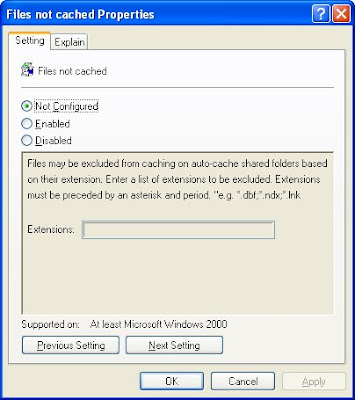
Thanks very much for taking the time to share this information, just what we needed to fix Offline File Sync conflicts syncing Tmp and PSt files