As mentioned in previous posts, offline files cache is stored in %systemdrive%windowscsc folder. This systemdrive is usually c: drive. Initially you may have enough free space on c: but as the system gets older you would have installed lots of new software and you may feel like freeing up the space on c: drive. In such cases, moving offline files cache to some other drive is a good solution. While doing that we can move the existing cache also to the new location so that we do not have to re-pin all those previously pinned folders. This involves two steps.
- Changing the offline folders location: Create a new parameter DatabaseLocation under the registry key HKLMSoftwareMicrosoftWindowsCurrentVersionNetCache and assign to it the path of the new location for offline files cache.
- The above step affects only the files which we will pin in future. For the shares previously pinned the cache is still in the old location only. We need to move that cache to the new location. This can be done using cachemov.exe tool which can be downloaded from //www.computerperformance.co.uk/ScriptsGuy/cachemov.zip
Below is a snapshot taken while cachemov.exe is executing.
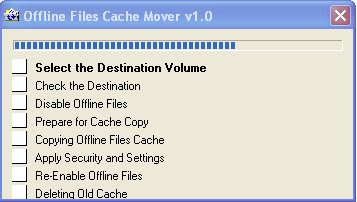
Convert OST to Outlook software is softly import OST files like journals, calendars, notes, contacts, tasks and others items into Outlook PST files.